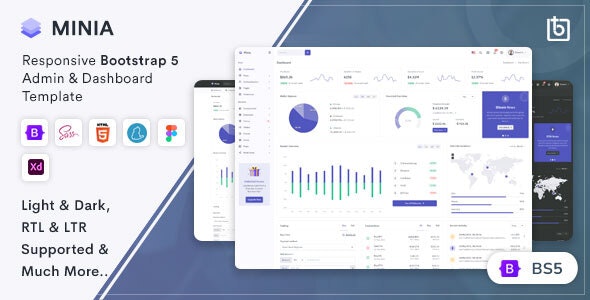| Feature | Details |
|---|---|
| Theme Name | Minia |
| Type | Admin Template |
| Built with | Bootstrap v5.3.2 |
| Build Tool | Gulp |
| Layouts | 6+ Layouts |
| Modes | Dark, Light, RTL |
| Managed by | SCSS only |
| Responsive | Fully Responsive |
| SASS Powered | Yes |
| Code Quality | Clean & Well Commented |
| Validation | W3C Validated |
| Icons | Font Based Icons |
| Applications | Email, Chat |
| Pages | Invoices, Contacts |
| Tables | Data tables |
| Fonts | Google Fonts |
| Not Authorized | Page Included |
| Updates | Free Lifetime Updates 🎉 |
| v2.3.0 | 02 Nov 2023 |
| v2.2.0 | 05 July 2023 |
| v2.1.0 | 27 January 2023 |
| v2.0.0 | 07 September 2022 |
| v1.5.0 | 1 Mar 2022 |
| v1.4.0 | 30 Nov 2021 |
| v1.3.0 | 28 Sep 2021 |
| v1.2.0 | 26 Aug 2021 |
| v1.1.0 | 06 Jul 2021 |
| v1.0.0 | 18 Jun 2021 🥳 |
Minimalist and Efficient Design
Minia is a simple and beautiful admin template created with Bootstrap v5.3.2 and gulp. The theme is well designed, putting a minimal impression while maximizing ease of use. Such design focuses on performance and does not over excite the clean interface with unnecessary clutter.
More than One Layouts and Modes
A very noticeable aspect of Minia is the variation in its layout. It comes with more than six layouts, and three modes: dark, light and RTL (right-to-left). All these modes are provided to the users through SCSS, making it easy to switch between them. Switching the mode or the layout only involves changing a few lines of the code, which is quite easy.
Different Range of Uses
Because of its diversity, Minia can be used in various web applications. Whether you want to create a SaaS interface, eCommerce website, cryptocurrency dashboard, CRM CMS, project management software, or even admin panels, Minia has got you covered. Its applicability cuts across for all sized projects small and big.
Developer-Centered Aspects
Minia is mostly designed for developers. The system contains such features as SASS based styles, clear code with comments, compliant with W3C. In addition, it also has embedded icon fonts, Google Web Fonts and a number of ready applications like: Emails, Chat, Invoices, Contacts, Profile Pages and Data Tables. They also assist in reducing the development time and efforts.
Eye pleasing and Up To Date
The theme has been designed to be able to automatically resize and display properly on several sizes of screens such as desktop and mobile devices. This is important today when people use smartphones most of the time. Minia design tool also incorporates all the contemporary and modern versions of the bootstrap designing tools, adopting all the new changes and updates for the latest modern look.
Dedicated Minia Development Team
There are no restrictions on the amount of free updates Minia provides to its customers and therefore the web project will not get outdated. The change log always has plenty of entries as well as activities which describe new features added and small issues resolved. This is testament to the continual support that developers have so you do not have to spend money and constantly upgrade your product.
Conclusion
To conclude, Minia is a great looking and quite an adaptive admin template that is also quite easy to use. Its layout is sleek and simple with numerous layouts and modes making it ok for many web application types. With the ease of developers’ features and regular updating, Minia is an excellent option for any project in need of an efficient and beautiful admin panel.