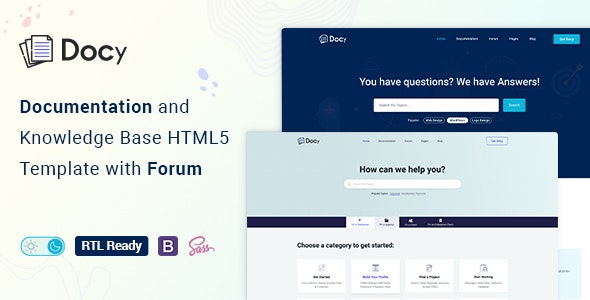| Feature | Description |
|---|---|
| Mode Switcher | Dark/Light Mode |
| Font Size | Font size switcher |
| Documentation | Onepage documentation 📄 |
| Support | Support Center, Forum |
| RTL Version | Full RTL version |
| Version | 1.2.1 |
| Use Cases | API, frameworks, plugins |
| Framework | Bootstrap 4 |
| Optimization | SEO optimized |
| Devices | Desktop, mobile, iPad |
| Tools | Dark mode switcher |
| Header | Sticky & Non-sticky |
| Feedback | Documentation feedback 📢 |
| Pre-loader | Dynamic pre-loader |
| Footnotes | Doc reference footnotes |
| Preview | Page preview tooltip |
| Image Hotspot | Targeted image parts |
| Layout | Responsive Layout 📱 |
| Code | CSS3 & HTML5 |
| Files | SCSS files included |
| Menu | Megamenu |
| Pages | 40+ Pages |
| Sidebar | Sticky sidebar |
| Layout | Full-width layout |
| Highlight | Syntax highlighter |
| Buttons | Button variations |
| Typography | Typography |
| Tabs | Tabs |
| Alerts | Alerts/Messages/Notes |
| Accordion | Accordion |
| Lightbox | Lightbox |
| Tooltips | Tooltips |
| Carousel | Carousel |
| Directory | Directory explanation |
| File Tree | File tree navigation |
| Content | Table of content |
| Changelog | Software changelog |
| Property | Property table |
| Feedback | Article feedback |
| Video | Responsive video 🎥 |
| Customization | Easy to Customize |
| Framework | Bootstrap 4 |
| Style | Unique and Modern |
| Layout | Clean Layout |
| Design | Creative Design |
| Animations | Great CSS Animations |
| SEO | SEO Optimised Code |
| Validation | W3C Validated Code |
| Mailchimp | Mailchimp integrated |
| Fonts | Free Google Fonts |
| Icons | Font Based Icons |
| Browser | All Browser Supported |
| Code | Developer-friendly code |
| Update | Free Update 🔄 |
| Comments | Well Commented Code |
| Icons | The Elegant Icon |
| Icons | fontawesome |
| Images | Freepik, Unsplash |
| Update Date | 18 July 2024 |
| Update | Added RTL version |
| Version | 1.2.0 |
| Change | Dark mode improved |
| Version | 1.1.4 |
| Change | Blog Details Tweaked |
| Version | 1.1.3 |
| New | Blog Details 02 |
| Fix | Google fonts issue |
| Version | 1.1.2 |
| Change | Overall design tweaked |
| Version | 1.1.1 |
| Change | Search Banner tweaked |
| Version | 1.1.0 |
| New | Helpdesk & Contact pages |
Docy is an incredibly strong and flexible WordPress template that will help its user to create an entire online documentation site. If you need to document an API, frameworks, plugins, templates, software or user guides manama, Here is Docy that has all the tools to carry out the task successfully.
Ease of Use
Docy is user-oriented with regard to its basic functionality for reading and site navigation. The theme comes with a white and dark mode switcher as well as a font size switcher to enable readers to alter their preferences. The overall context brings focus to the content comfortably without the interference of any other elements.
Responsive Design
The major selling point for Docy as a theme has to the ability to respond and layout in any kind of device. The theme itself is based on Bootstrap 4, which means it’s responsive, which is great especially for users who want to consult for documentation on the go be it on a desktop laptop tablets or smartphones.
Powerful Tools In a bid to help you create on-End interactive and motivating documentation, Docy comes with different tools. These include a dynamic pre-loader, annotations or foot notes, page preview tool tips and image hotspots. More so, the theme comes with sticky and non sticky headers, one page scrollable documentation and detailed table of contents. Developer-Friendly For developers, Docy is a dream come true. Although the structure is completed using a template, all the best coding practices and w3.org’s requirements are supported. It is also written to meet SEO standards, which make it easy for people to find relevant information of your documentation on the web. It is very well commented and hence making modification of the theme easier for anyone regardless of their skills. Modern and Clean Design Docy has unique and modern style complemented with a rather clear and clean structure. The design is not only appealing but also useful such as the professionally executed CSS animations, megamenu, and different types of buttons. There’s also a variety of other elements like Tabs, alerts, accordions, lightboxes, tooltips, carousels among others.
Comprehensive Capabilities
There is a lot to explore in the Docy tool when it comes to the creation and the management of documentation. Some of these features include; a sticky sidebar, syntax highlighter, property table, article feedback and responsive video support of YouTube, Vimeo and self-hosted videos. The theme supplies Mailchimp integration as well as free Google fonts so that you can create high quality documentation in no time.
Conclusion
In the last words, it can be confidently claimed that Docy is quite imaginable rich of features WordPress theme to prepare any kind of temporary documentation. Thanks to its responsive design, effective functionality, neat design, it is suitable for those who want to maintenance informational websites with complex features. If you are a developer or a business owner or both, Docy will offer you with all the features you will require to produce wonderful documentation.