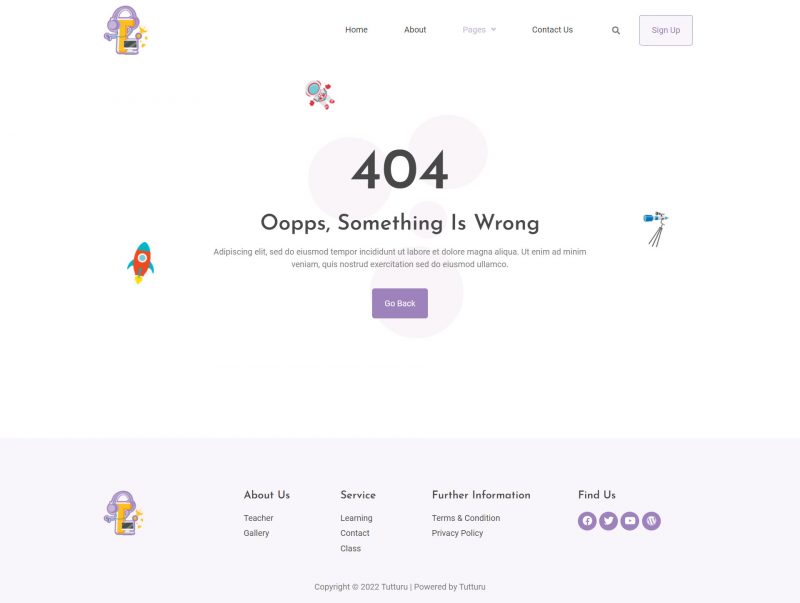| Theme Name | Tutturu |
|---|---|
| Type | Elementor Template Kit |
| Not | WordPress theme |
| Page Builder | Elementor |
| Optimized for | Hello Elementor |
| Templates | Home |
| About | |
| Course | |
| Contact Us | |
| Team | |
| Testimonial | |
| FAQ | |
| Blog | |
| 404 | |
| Required Plugins | Elementor |
| Jeg Elementor Kit | |
| ElementsKit | |
| Metform | |
| Header & Footer Builder | |
| Fonts Used | Josefin Sans |
| Roboto | |
| Install Plugin | Envato Elements |
| Upload Kit | Elements > Installed Kits |
| Import Templates | One at a time |
| Create Page | Edit with Elementor |
| Customize Headers | Theme Builder (Pro) |
| Import Metforms | Metform widget |
| Global Header/Footer | Header Footer & Blocks |
| Demo Images | Envato Elements |
| Image Licensing | Envato Elements |
Fast and Efficient Web Development.
Tutturu is one of the Elementor Template Kits focused towards effortless and pleasing website creation. It is not a Word Press theme; it is rather a collection of page content designed for the Elementor Page Builder plug-in. This kit is designed to work with the free Hello Elementor theme but should work with almost any theme that is compatible with Elementor.
Template Offered
More page templates like Home Page, About Page, Course Page, Contact Us Page, Team Page, Pricing Page, Testimonial Page, FAQ Page, Blog Page, and 404 PCC pages are featured in the Tutturu kit. Such pages are common to most business needs since they encase the core things that should be present in a full-blown website.
Plugins Required
In order to be able to use the Tutturu in the best possible way, some plugins need to be installed. These include Elementor, Jeg Elementor Kit, ElementsKit, MetForm and the Header & Footer Builder for Elementor. These plugins help improve the templates, giving room for site improvement.
Typography.
In the Tutturu applications, the Josefin Sans font and the Roboto font were both applied. These fonts are minimalistic and modern to ensure that text on websites is delivered in a fashionable and functional manner.
How to Use Tutturu Template Kits
The steps for using Tutturu are as follows. First of all, go ahead and install as well as activate the “Envato Elements” plugin. Then, download your kit file without unzipping it. Head to the Elements > Installed Kits tab and upload the template kit. You may also link your Envato Elements subscription simply for this matter. Respond to the prompts to install necessary plugins if any, then import the Global Kit Styles and specific templates. Lastly, go to WordPress and create new pages to be edited with Elementor.
Editing With Elementor Pro
In case you have Elementor Pro, you can make use of the Theme Builder to customize the headers and footers. This gives you ease in handling the design as you can customize each and every aspect of your website’s layout.
Importing MetForms
When importing MetForms, load the MetForm block templates first. After that, go ahead and import the page template with the form. Turn on the Navigator, select the MetForm widget and edit the form. A template can be added, edited and updated in order to add the form into the website.
How to Create Global Header and Footer
Focus on the same pages at the same time as you wish to set up the global headers and footers. This one is already imported, select appropriate titles for characteristics of units. After that, edit in mos and1287 you imported the template, and voila your changes are made.
Sample Images
Tutturu Template Kit the 4 Horizontal Gallery contains demo images from Envato Elements. If you want to use these images, you have to purchase a license for them at Envato Elements. Instead you can use your own images in place of these.
Summary
If you want to create a website very fast and very easy…using elementum is the way for you and tutturu is the best choice for that. It has a large number of templates designed for various types of businesses and required plugins to customize it. The use of stylish fonts in combination with the ability to add colorful and individual header and footer makes it more appealing to the users.