| Feature | Description |
|---|---|
| WooCommerce | Integrated |
| Dark/Light Mode | Switcher |
| Theme Auto Update | Enabled |
| Support Center | bbPress Forum |
| Onepage & Multipage | Unlimited |
| Gutenberg | Optimized |
| WPML & RTL | Compatible 🌐 |
| GDPR | Ready |
| Child theme | Included 👶 |
| PSDs | Included |
| Version | 2.1.2 |
| Responsive | Yes 📱 |
| Mobile-friendly | Yes |
| SEO Optimized | Yes |
| CSS3 & HTML5 | Validated |
| Valid Coding | Semantic |
| Pages | 40+ |
| Sticky Sidebar | Yes |
| Layout | Full-width |
| Syntax Highlighter | Yes |
| Tabs | Yes |
| Alerts/Notes | Yes |
| Accordion | Yes |
| Lightbox | Yes |
| Tooltips | Yes |
| Carousel | Yes 🎠 |
| File Tree Navigation | Yes |
| Table of Content | Yes |
| Property Table | Yes |
| Article Feedback | Yes |
| Customize | Easy |
| Bootstrap 4 | Responsive |
| Modern Style | Unique |
| Icon Font | Elegant |
| Fontawesome | Yes |
| Images Used | Freepik |
| Images Used | Unsplash 📸 |
Responsive and Mobile Compatibility
It is noteworthy that Docly is a WordPress theme that is responsive and mobile-friendly as it is definitely reader-centric. The theme will easily adapt to desktop, laptop, tablet and smartphone thereby providing the user with the best reading experience. This means that the documentation is usable by any user from any device as it rotates.
Tools for Documentation are Rich in Features.
What to say Docly is fully loaded with features to make your documentation user interactive and user productive. Among those features are a dark mode toggle, an option to change the size of the font, and any style of a document whether full page or half page. These preferences are provided to users for better interaction with the contents of the page. Some of these aspects of the theme include, but are not limited to, article toc, sticky headers, and footnotes amongst others to make navigation and comprehension easier.
SEO and Speed Effectiveness
It is good to note about the ease of optimising web pages for SEO which is one of the Docly’s strengths as well w3.org complicit. As a result, all the elements of the theme are designed with valid, semantic and clean coding that makes your documentation well optimised for search engines as well as fast loading. This domination both in SEO and performance of your documentation ensures that there is a good ranking for your documents in search results and pleasant experience to the visitors.
Customizable and User Friendly Docly provides high-level customization allowing one to change the layout according to their liking. It comprises several elements intended to enhance your documentation such as syntax highlighters, tabs, alerts, accordions and much more. The theme also forces the developers to spend minimal time making changes with the well commented code and integration of Mailchimp or other similar utility apps. . Support and Updates The support for Docly is well thought and comes with a bbPress forum and a support center with auto update functionality. That way, you can be rest assured that new features as well as improvements will always be available in the future to you. Updates that include fixes for existing issues and new functionalities and properties appear regularly in order to keep the theme up to date and fully functional. Conclusion In summation, Docly is not just a documentation theme, but an all-in-one solution that makes the entire process of creating and organizing product documentation hassle-free. Thanks to its rich set of features, responsiveness and readability focus, Docly is a great option to fulfill off the documentation purposes where quality is in top priority.
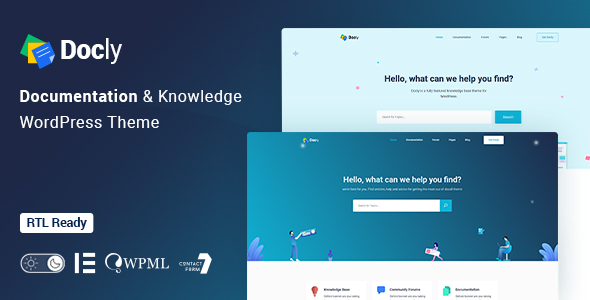
The theme has many issues in compatibility with other plugins. The features are not great, and the drag and drop builder is limited. I feel like I wasted money because I ended up looking for a better solution. However, the customer support is very responsive, friendly, and always provides helpful answers. The support team quickly resolved a couple of bugs I encountered. The customer service is excellent, and they helped me with everything until it was as I needed.
I have been looking for a documentation theme for a long time. In this area, I find Docly the best I have found so far. It has a great range of functions and an attractive design. The installation was easy. But so far we always have received good support. Feature requests as well as support requests have been implemented/answered quickly. That is the reason why I give 5 stars here.
We’ve been looking for a solution to put our product documentation for so long and finally found Docly. Love the design as well as the functionality. I can say it’s a must-have for most envato authors. Thank you CreativeGigs for all of your hard work on this and best of luck.
Amazing theme, I’m using it for our internal process & procedures, and it’s working very well. Easily customized, great customer support.
Documentation very weak, demo version contains broken links, support does not respond to requests.
Lots of UI changes with this new update and now there are so many bugs I don’t even know where to start.
It’s a well created theme without much overhead. The creator was very responsive and helpful when I had an issue. Worth the $.
Excellent customer service, I have had some very specific questions about the theme and the author has been extremely helpful with everything I have asked. Overall, a quality WordPress theme with much functionality and super user-friendly. I highly recommend this Knowledge Base theme.
I love this theme. As a novice WordPress user with a brand new site, I particularly appreciate the support given by the author of the theme. The answers are given really quickly and this aspect is very valuable to me. I highly recommend!