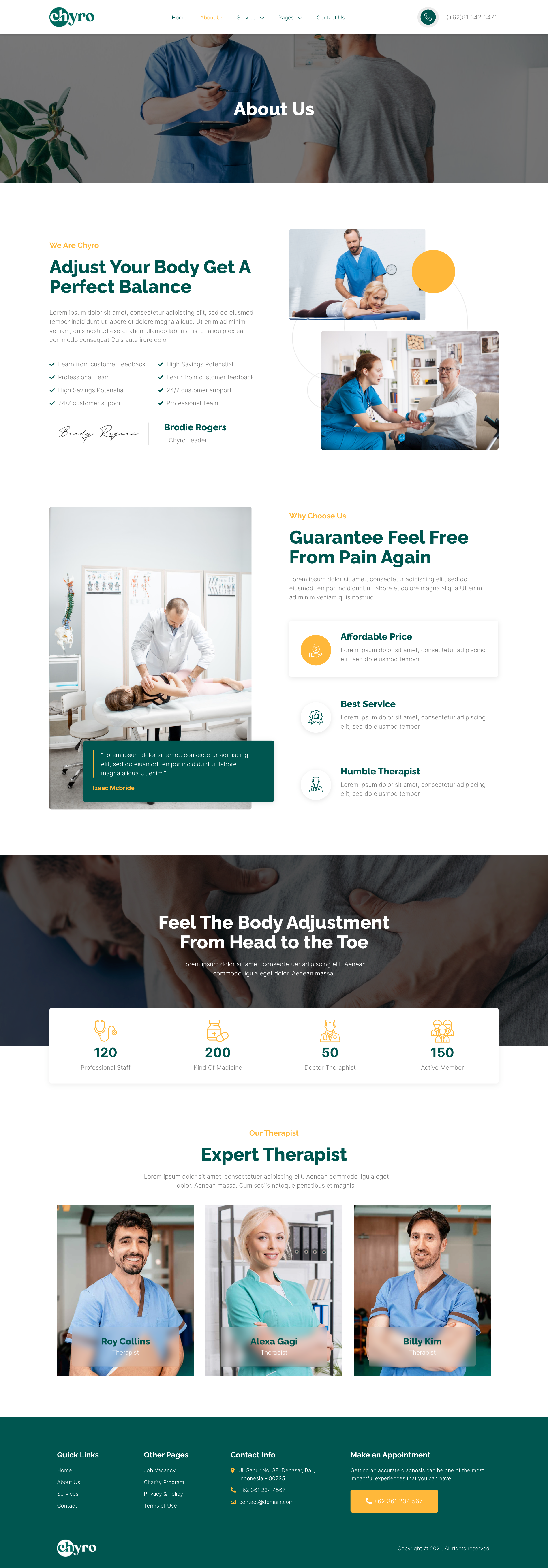| Theme Name | Chyro |
|---|---|
| Purpose | Chiropractic, Physiotherapy |
| Design | Modern, Unique |
| Layout | 100% Responsive |
| Retina Ready | Yes |
| Customization | Easy to Customize |
| Templates | 14+ Templates |
| Plugins | Free Plugins |
| Elementor Pro | Not Required |
| Compatibility | Chrome, Firefox, Safari |
| Templates Included | Home, About Us |
| Services, Service Detail | |
| Therapy, News | |
| Single News, 404 Page | |
| FAQ, Contact Us | |
| Metform, Header | |
| Footer, Global Style | |
| Required Plugins | Elementor, Jeg Kit |
| Header, Footer Blocks | |
| Metform | |
| Install Steps | 1. Template Kit Import |
| 2. Do not unzip | |
| 3. Upload Kit | |
| 4. Install Requirements | |
| 5. Import one template | |
| Metforms | 1. Import block templates |
| 2. Import page template | |
| 3. Select Metform widget | |
| 4. Click Edit Form | |
| 5. Add Template | |
| 6. Choose template | |
| 7. Customize, Update | |
| Header/Footer | 1. Import templates |
| 2. Go to Appearance | |
| 3. Add New Header/Footer | |
| 4. Edit with Elementor | |
| Notes | Demo images from Envato |
Modern Design and Versatility
Chyro is a modern theme meant specifically for chiropractic and physiotherapy websites. It can also be used in other medical, pharmacy such as clinics and doctors’ offices. The theme has a beautiful and unique design that is visually stunning yet functional. This layout is fully responsive and retina-ready, so it looks great on any device.
Easy to Customize
One of the better features of Chyro is easy customization. You can easily modify templates to suit your needs even without the use of Elementor Pro. The theme includes over 14 readymade templates which makes it fast and easy to create a site with professional look. Chyro provides everything you need whether you require a home page, service page or contact form.
Cross Browser Compatibility
No doubt about this: Chyro ensures that people browsing through various browsers like Chrome, Firefox, Safariand Opera have an uninterrupted experience. Cross browser compatibility guarantees that your website works well irrespective of the browser used by your visitors.
Templates Included
The Comprehensive set of templates comes along with the Chryo theme kit:
Home
About Us
Services
Service Detail
Therapy
News
Single News
404 Page
FAQ
Contact Us
Metform – Contact Us Form
Header
Footer
Global Theme Style
These are all you will need for any medical-related website’s key pages.
Installation Guide
Installing chyro theme is not complicated at all; just follow these steps; First, install “Template Kit Import” from WordPress Plugins menu then install and activate it after activating required plugins upload template kit After that clicking on one button helps to customize it according to your needs.
Adding Forms with Metform
Also there are metform plugin for creating forms imported/customized forms making web users feel free when writing you back in seconds if not minutes these forms look great since they were integrated with metform.
Header and Footer Setup
For ease of setting up global headers and footers, the Header Footer & Blocks plugin comes in handy. With this feature, you will be able to import header and footer templates that can be customized using Elementor thereby ensuring consistency across your site.
Final Thoughts
Chyro is a versatile modern theme best suited for different medical websites. It has simple customization, browser compatibility and more than enough templates making it a strong contender for any professional medical website. The straight forward installation processes as well as detailed guidance add on its usability hence Chyro becomes reliable even to beginners or experienced web developers.